I got totally side tracked this morning playing with colour.
Adobe has a free web based colour tool called Kuler.
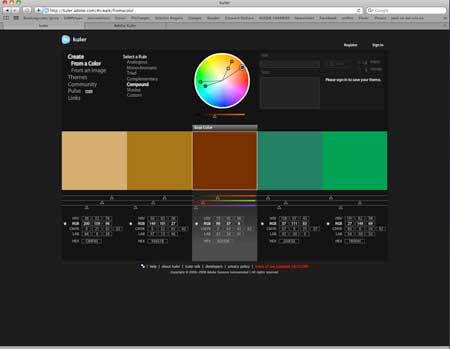 You can use it to create colour schemes, share them if you choose and store them if you want.
You can use it to create colour schemes, share them if you choose and store them if you want.
The other way to find colour schemes is from a photograph. You can upload an image as I did, or you can use flickr photos.
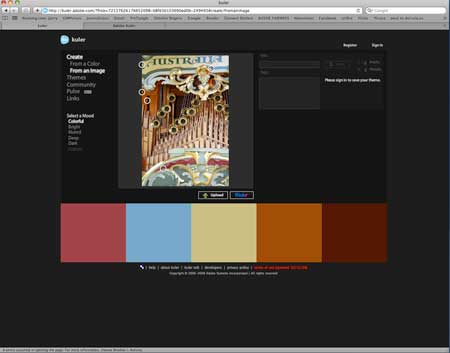
There is a community areas and you can browse the colour themes they have shared for inspiration. Kuler is well worth exploring as I think many readers will find it useful and fun.
![]() Follow Pintangle and have it delivered to your inbox
Follow Pintangle and have it delivered to your inbox
You can have Pintangle delivered to your inbox by subscribing. In the side bar look for Subscribe to Pintangle and enter your email address, and when you get the confirmation email make sure you say yes and you are all set!
If you are on a mobile or tablet you will need to scroll to the bottom to find the subscribe option.

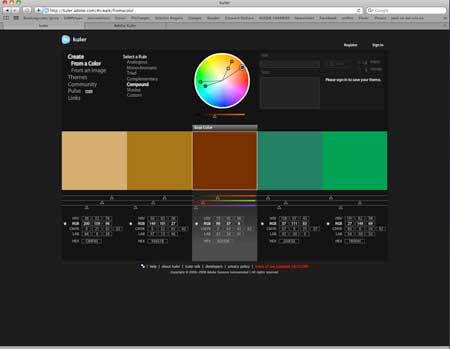

And I've just found a work related use for it. I'm creating a database and there are formats for making reports and I realized the colors they suggest are plug ugly. So I'm going to choose a set of shades from Kuler and hopefully turn my spreadsheets into eye candy.